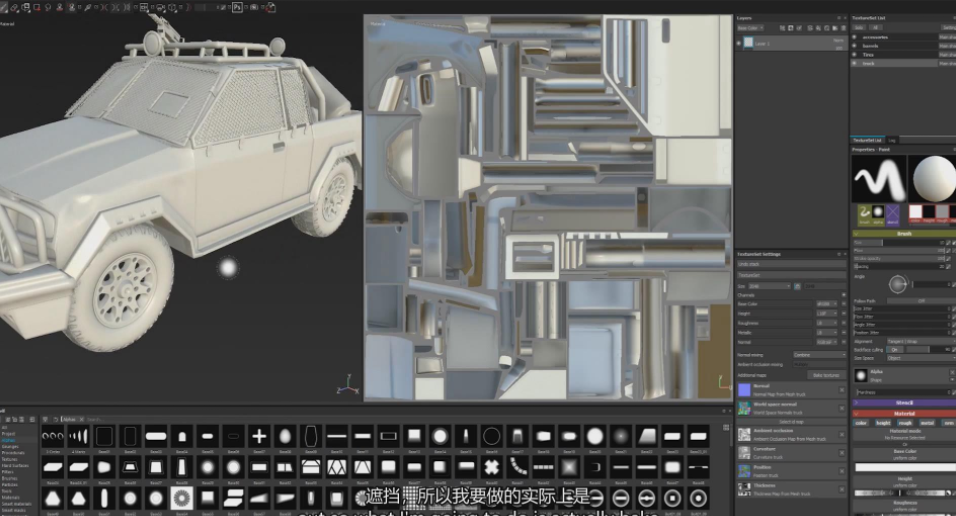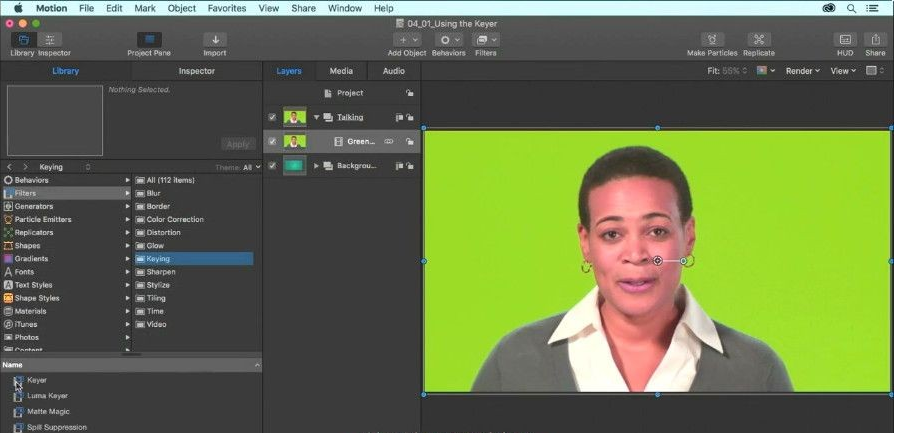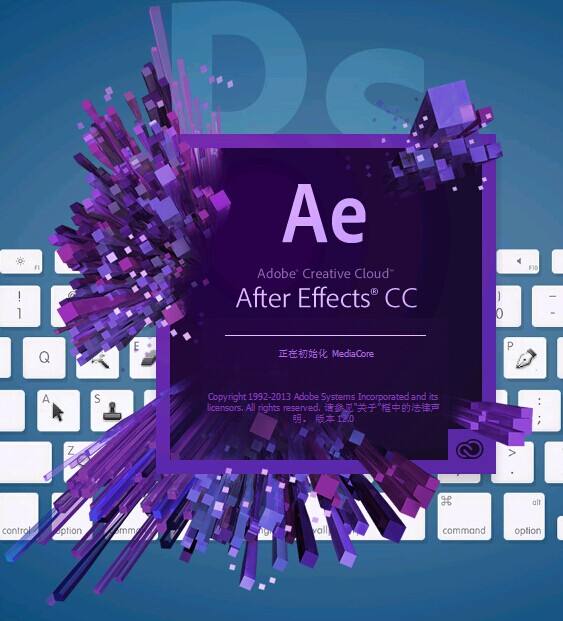AE教程-制作LOGO徽标图形动画
教程 / 特效合成 2021年01月18日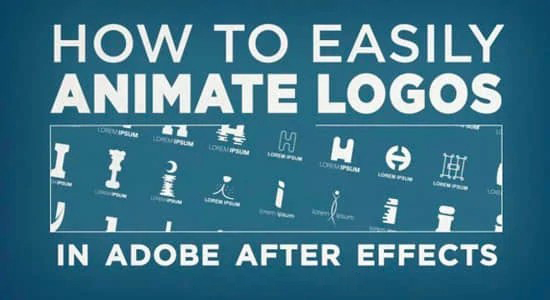
【教程简介】
LOGO徽标是所有媒体中最通用的元素之一,它是艺术品,公司或组织的品牌和形象的重要组成部分。能够为LOGO徽标制作出色的动画,将使您的品牌在人群中脱颖而出。在此教程中,仅在最基本的工具上,使用After Effects制作动态徽标动画。我们将仅使用Transform属性,蒙版和形状关键帧,一些简单的图形属性效果,遮罩和预合成。该课程适用于所有级别和所有部门。即使您首先是编辑或图形设计师,这也是一个简单的练习,可以帮助您完善自己的技能。
The logo is one of the most universal elements in all media. It’s such an important part of the branding and image of a piece of art, company or organization – and yet, it’s all too often forgotten when handing it off to the editor. Being able to animate a killer logo animation is an invaluable asset that will make you stand out from the crowd.
In this Skillshare class, you’ll make a dynamic logo animation within After Effects, only by building upon the most basic of tools. We will only be using the Transform properties, masks and shape keyframes, some simple shape property effects, mattes, and pre-compositions.
This class is for all levels and for all departments. Even if you’re an editor or graphic designer first and foremost, this is a simple exercise that you can do to help round out your skillset.
https://www.skillshare.com/classes/How-to-Easily-Animate-Logos-in-After-Effects/308589372