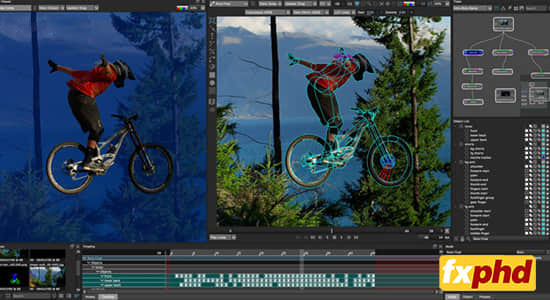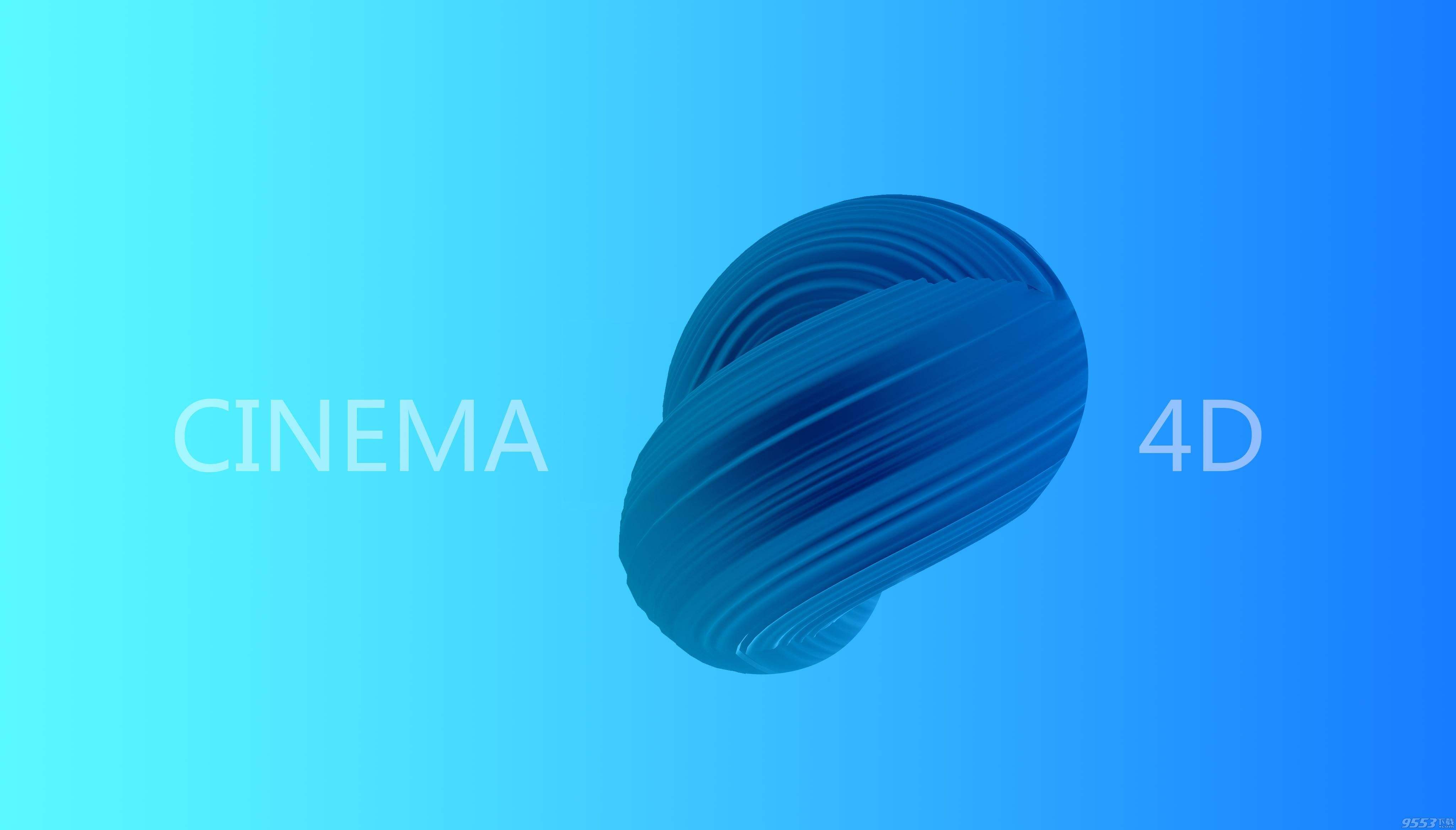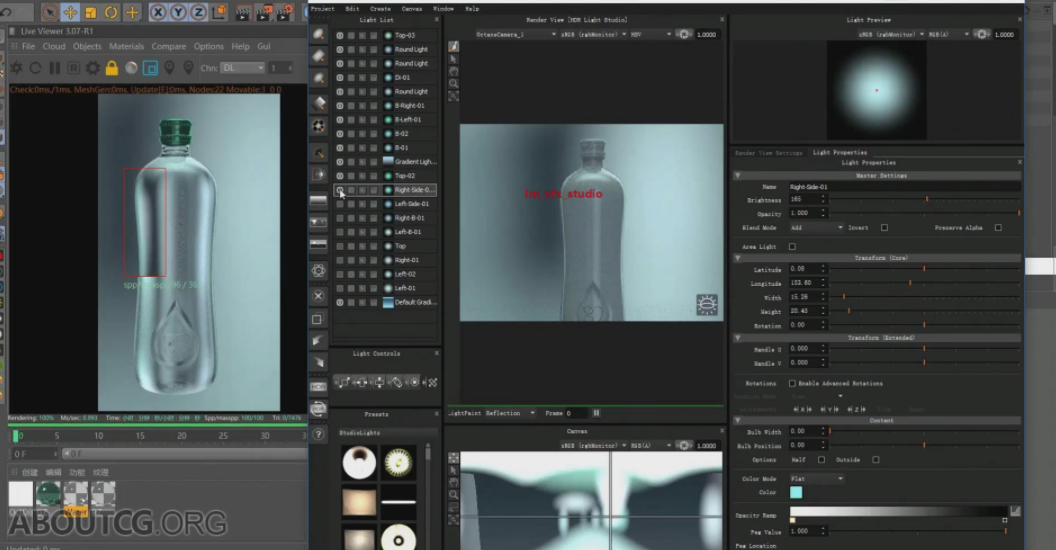AE教程-三维图层讲解制作 Lynda
教程 / 特效合成 2021年01月05日
【教程简介】
在本课程中,讲师Ian Robinson为您清晰讲解了所有选项,突出每个选项并解释了何时选择特定方法。 了解如何在3D空间中使用2D图层,包括如何启用3D以及如何定位和查看3D图层。 此外,探索如何在Classic 3D渲染器和Cinema 4D渲染器中工作,以及如何在Cinema 4D Lite中本地创建3D图层。 总结一下,他展示了如何在一个合成中组合多个渲染器。
Navigating the variety of different methods for creating 3D inside of After Effects can be a bit overwhelming. In this course, instructor Ian Robinson brings clarity to all of the options at your disposal, highlighting each one and explaining when to opt for a particular method. Learn about working with 2D layers in 3D space, including how to enable 3D and position and view 3D layers. Plus, explore how to work in the Classic 3D renderer and the Cinema 4D renderer, as well as how to create 3D layers natively inside of Cinema 4D Lite. To wrap up, he shows how to combine multiple renderers in one composition.
https://www.lynda.com/course-tutorials/Introduction-3D-After-Effects/5043062-2.html
英文高清视频教程,英文字幕,含工程素材,无中文字幕。