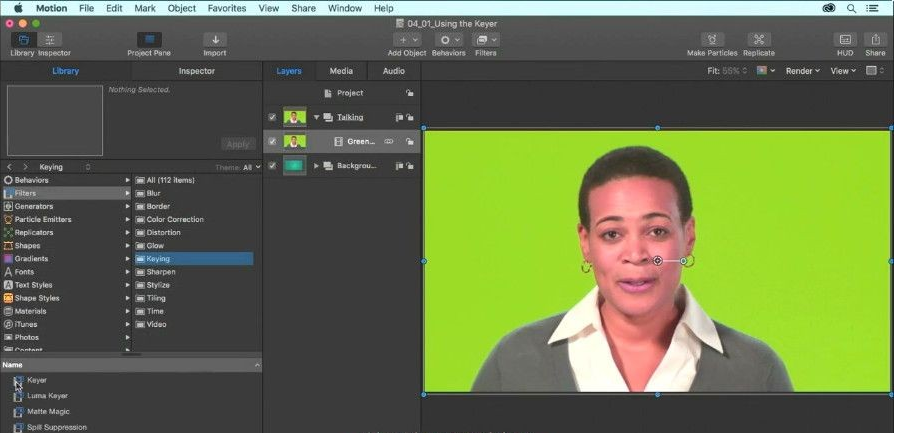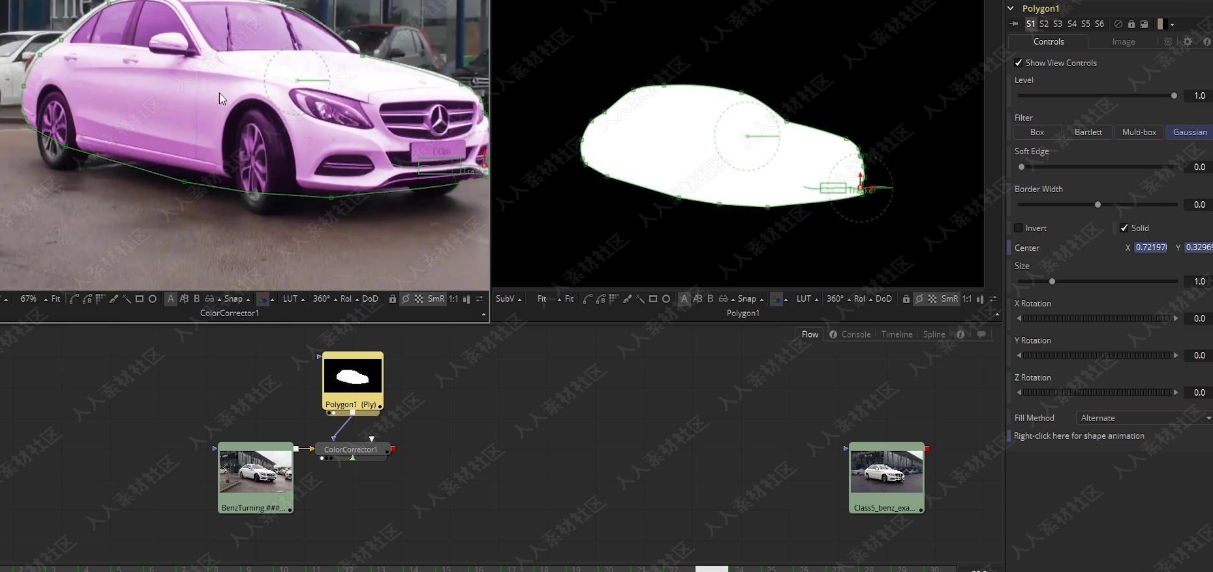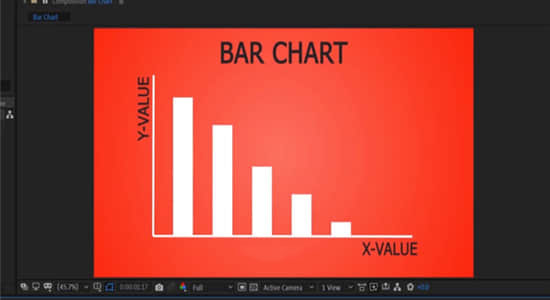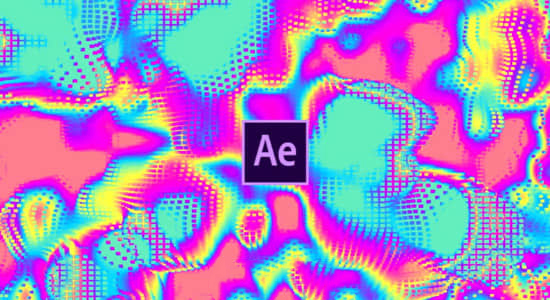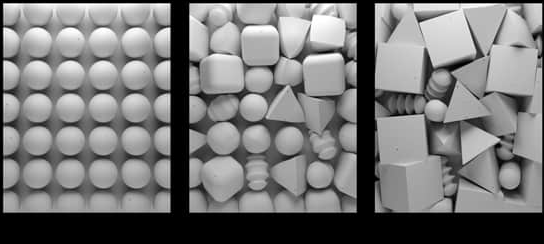AE教程-制作霓虹发光闪烁图形动画特效 Skillshare
教程 / 特效合成 2020年10月12日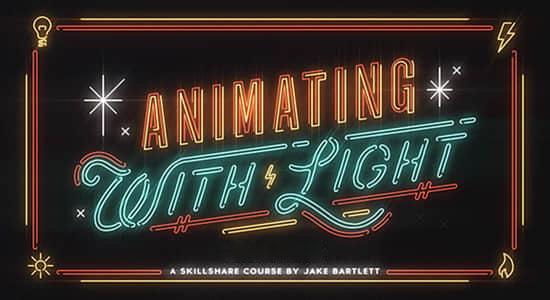
在本课程中,作者将向您展示自己的After Effects中模拟发光的方法。您将学习如何将任何文本,图形或动画转换为霓虹灯,从而构建完全自定义的发光效果。我们还将介绍许多用于对形状图层进行动画处理的技巧和窍门,使用预合成来生成程序生成的效果,用于颜色管理的简单表达平台等等!一旦了解了如何模拟灯光,您便可以为任何设计或动画添加额外的真实感。本课程是为有After Effects经验的艺术家设计的,但不是必需的。与我所有的课程一样,即使您以前从未使用过该软件,也可以逐步了解我的视频。
In this class I’ll show you my own method for simulating light in After Effects. You’ll learn how to turn any text, graphic or animation into a neon sign, building completely custom glow effects. We’ll also go over lots of tips and tricks for animating with shape layers, using precompositions to make a procedurally generated effect, a simple expression rig for color management, and lots more! Once you understand how to simulate light you’ll be able to add an extra level of realism to any design or animation.
https://www.skillshare.com/classes/Animating-With-Light/1694923864